Using unique images in your content is beneficial. It can help you stand out from rivals and also show the search bots that you create unique content.
Time needed: 2 minutes
Having the same images in your content as a thousand other websites isn’t optimal. So it can be good to quickly check how many times an image has been used by other content creators, here’s how:
- Open TinEye
The website we’re using for this process is safe and free to use, the address is https://tineye.com/
- Upload Your Image Or Add The URL
In the search box paste the URL of your image, or if it’s on your device click the ‘Upload’ button and select the image you want to check.
- View The Results
The search result will instantly tell you how many other uses of the image has been found. Here’s how it should look. This demonstration shows 1,148 results.
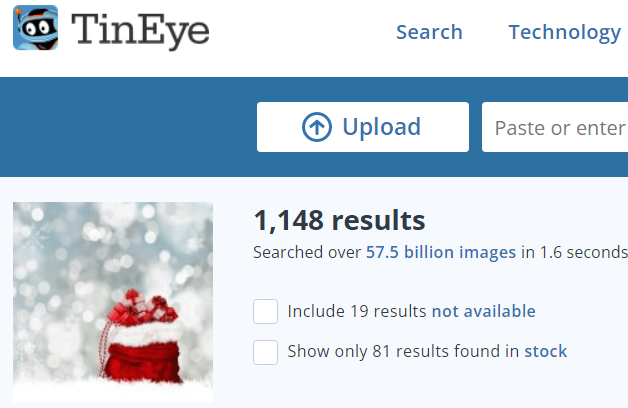
- Repeat The Process
If you wish to find out how many times other images have been used, simple repeat the 3 steps above!
It’s not possible for TinEye to index every single image in existence on the internet so this isn’t perfect! But it’s still very useful and gives you an idea of whether the free stock image you’re adding to your content has been used much.


