There are two types of stock photography, one is called ‘royalty free‘ and the other is ‘editorial’.
What is the difference between royalty free and editorial?
The difference is quite simple; every royalty free file can used for editorial purposes as well as other uses, whereas editorial can be used strictly only for editorial purposes and nothing else.
The idea of editorial is that they reflect current issues. This makes them ideal for news topics, trends and current events. So how do you use them? The key is that they are not for making money, for example they can’t be used in; adverts, promotional videos or other product selling techniques.
As a real world example, if you are a mobile phone retailer you could write a blog post or news release about the latest Nokia using an editorial image. But you could not use that same image in a shop window display trying to sell the handset.
What are the benefits of using editorial photographs?
If you are writing, creating a video or doing other work to do with current topics and news then they are perfect and much better then there royalty free partners. They are normally unaltered and unedited which gives a much better natural visual appeal. Whereas royalty free often have more processing done to them.
Another big benefit is branded products, places and celebrities. If you are writing about a new iPhone do you want some unbranded generic picture, or an editorial photo of the device being used. Or if you are reporting on a sporting event do you want a real photo of the player who scored the winning runs at the actual event, or a generic photo of someone random hitting a ball.
The previous example demonstrates times when you actually need to use editorial. Sporting events, music gigs and political events are prime examples of this.
Where and how to find editorial images.
Most major microstock agencies have different sections to separate royalty free from editorial. Others simply use an icon next to a file to show what the allowed usage is. If you are already a member of one and have a favourite agency login and take a look.
I use the Dreamstime microstock website where they keep it nice and simple by having two separate sections. It is super easy to do. Here is a step-by-step guide.
First when you land on the website you search for what you need, for example right now a hot topic is ‘2014 winter olympics’ which are taking place in Sochi as I write this.
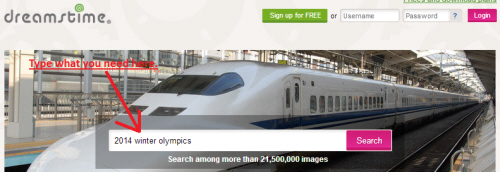
This will then show a load of results, like this, which is a full mix of both royalty free and editorial so you can see everything.
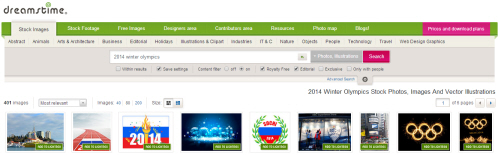
If you want to narrow it down strictly to editorial only then all you have to do is click this little button just below the search box and hit the button again.
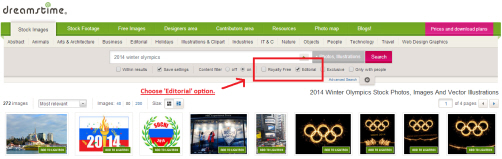
And that’s it, then go through and click on any you like to then see more details, a full description, download options and similar files. When you find what you need, download it and get using the editorial photos.
If you need any further help with them stick your issue in the comments below and hopefully we can help out.

